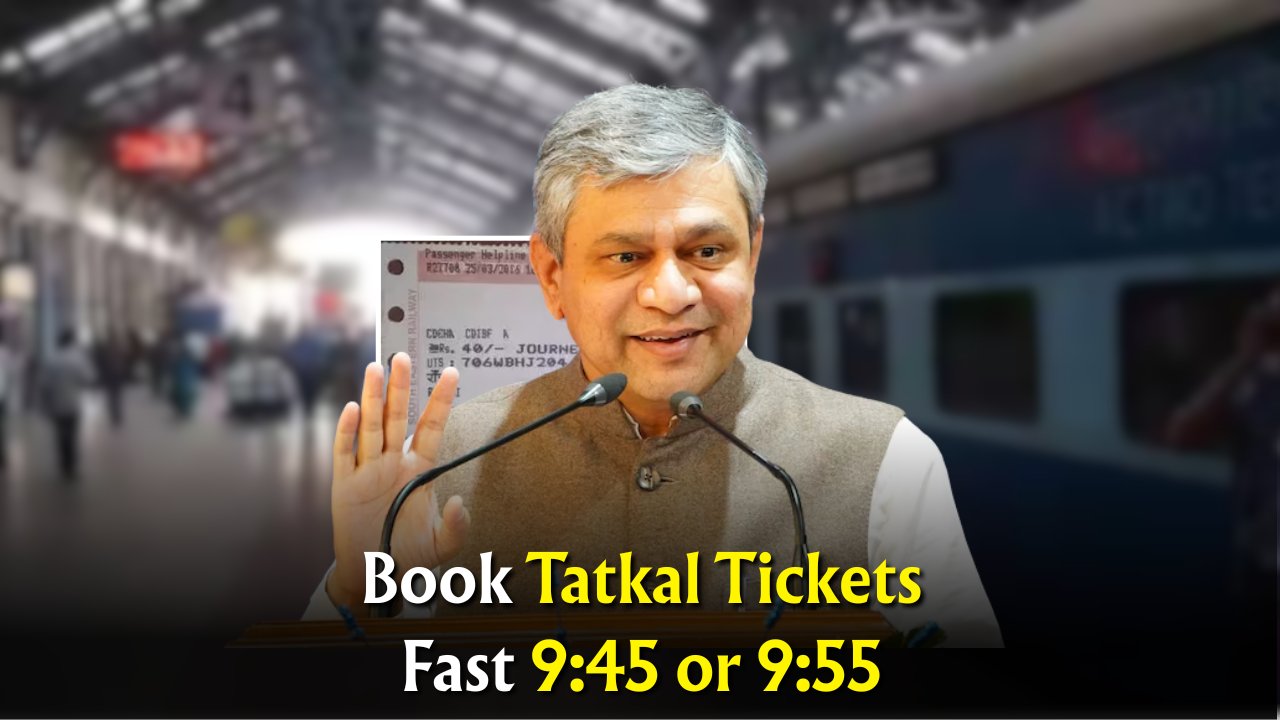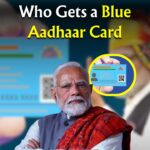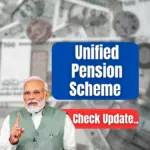Booking a Tatkal ticket on Indian Railways is a race against time. With thousands of users vying for limited seats, even a few seconds can determine whether you secure a confirmed ticket or end up on the waitlist. This guide provides essential information and tips to enhance your chances of successfully booking a Tatkal ticket.
Tatkal Booking Timings
Tatkal ticket bookings open one day before the train’s scheduled departure date. The booking times are:
- AC Classes (2A, 3A, CC, EC, 3E): 10:00 AM
Non-AC Classes (SL, FC, 2S): 11:00 AM
These timings have been confirmed by Indian Railways and remain unchanged
Optimal Login Time: 9:50 AM to 9:52 AM
Logging in too early can lead to session expiry, while logging in too late may not give you enough time to complete the booking process. The ideal window to log in is between 9:50 AM and 9:52 AM. This ensures your session remains active and you’re prepared when bookings open at 10:00 AM for AC classes or 11:00 AM for non-AC classes.
Understanding Session Expiry
IRCTC sessions expire after 3 to 5 minutes of inactivity . To prevent session expiry:
Avoid logging in too early without activity.
Refrain from using the browser’s back or refresh buttons.
Interact with the page periodically to keep the session active.
Tips for Faster Tatkal Booking
Pre-fill Passenger Details: Use the “My Profile” feature on IRCTC to save passenger information in advance.
Use High-Speed Internet: A stable and fast internet connection reduces page loading times.
Choose Quick Payment Options: Opt for UPI or saved credit/debit cards for faster transactions.
Practice CAPTCHA Entry: Familiarize yourself with CAPTCHA to avoid delays during booking.
Avoid Multiple Tabs: Booking through multiple tabs or devices can lead to session conflicts.
Common Mistakes to Avoid
Logging in Too Early: This can lead to session expiry before booking opens.
Using Slow Payment Methods: Payment delays can result in booking failures.
Booking for Large Groups: Limit bookings to 2-3 passengers to increase success rates.
Refreshing the Page Post 10:00 AM: Unnecessary refreshes can disrupt the booking process.
Additional Tools and Features
While not essential, some users find the following tools helpful:
IRCTC Rail Connect App: Official mobile app for booking tickets.
Autofill Extensions: Browser extensions that auto-fill passenger details (use with caution).
Linked Wallets: Services like Paytm or PhonePe for quick payments.
Conclusion
Securing a Tatkal ticket requires precision, preparation, and speed. By logging in at the optimal time, keeping your session active, and following the tips outlined above, you can significantly increase your chances of booking a confirmed Tatkal ticket. Remember, every second counts.